What is Z-Wave?
Z-Wave is one of the main home automation protocols (think of it as a language) that is used by various devices to allow them to communicate with one another. Ideally, you want to have devices that all speak the same language.What can I do with Z-Wave?
You can control and schedule devices and processes in your home via Z-Wave. For example, you can remotely adjust the temperature in your home via a thermostat, make sure you locked the back door via a door lock, or schedule your lights to turn on at sunset and off at sunrise via smart bulbs, switches, or modules.Do I need a hub?
Yes - to get the most out of your Z-Wave device, a Z-Wave Certified hub is required to set schedules and control remotely away from the home, which a handheld Z-Wave controller cannot do. You can visit our Z-Wave website for more information on compatible hubs.Where can I access firmware files for my Z-Wave items?
Please visit this link here to access the Jasco Products Company Firmware Repository.Will this switch work in a 3-way/4-way? Do I need an add-on switch(es)?
Yes, if you are installing a 3-way you will need to have one Z-Wave primary switch and one add-on switch. In a 4-way you will need one primary and two add-ons.How do I wire this in a 4-way?
You can follow the diagram below.

How do I wire this in a 3- way?
You can follow the diagram below.
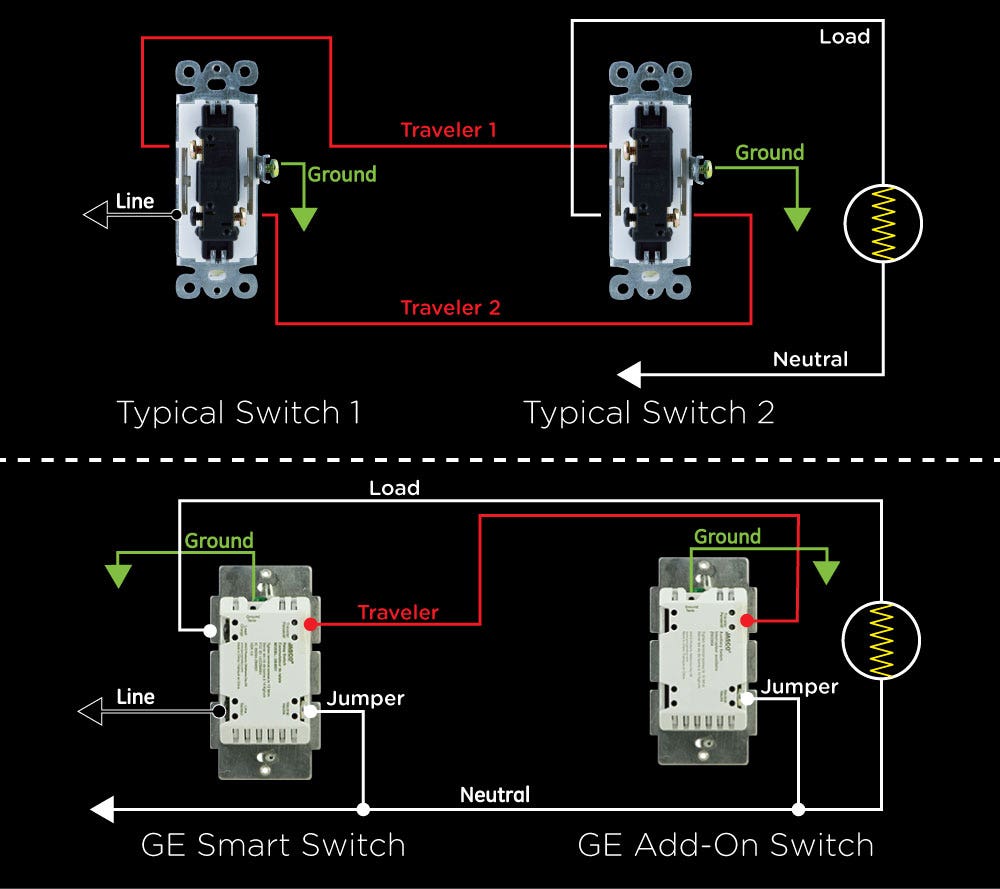
How do I control Z-Wave products?
Z-Wave products can be controlled via a Z-Wave controller. The most common controllers are smartphones and tablets that connect to Z-Wave hubs like SmartThings, Wink or Iris.Do I need an internet connection to use Z-Wave devices?
Most Z-Wave Hubs require an internet connection so you can control your devices with your smartphone, and to take full advantage of the Z-Wave devices wireless smart functionalities. Several Z-Wave devices can be manually operated via physical buttons/switches on the devices themselves if your internet is down temporarily.Do I have to do any wiring or installation with Z-Wave products?
It depends on the device. For example, if you want to control the lighting in your ceiling you will need to install a Z-Wave light switch or dimmer that will require some electrical wiring. However, there are devices that do not require any wiring and can be installed by plugging the product into a wall outlet and then plugging in the appliance you want to control.What is the difference between Z-Wave and Z-Wave Plus?
Z-Wave items are the first generation of these devices and Z-Wave Plus items are the newest generation of Z-Wave devices. Z-Wave Plus devices have 50% more wireless range, 250% faster processor, 400% more memory, 50% more energy efficiency and they support wireless upgrades.
Both generations of Z-Wave certified devices work together. This means that even if you have a classic Z-Wave controller or hub, it will still work to control the newer Z-Wave Plus products, and vice versa. So, you can continue to use your existing Z-Wave devices unless you choose to upgrade. For more information check out this blog post on Z-Wave Plus.
Will my Z-Wave items ever need to be replaced by newer versions?
No, as long as a product is Z-Wave certified (look for the official Z-Wave logo) your devices will still function through your Z-Wave hub. All Z-Wave devices are backward compatible and will function as intended even if there are newer devices available. You will only need to replace them if you decide you want different or newer features that your current product doesn’t have.What app do I need to download to control my Z-Wave device from my phone?
This will depend on the Z-Wave Hub you are using. You will need to have a Z-Wave hub/gateway in addition to your phone to control our Z-Wave devices. If you want to know what app to download for you hub, please reference your hub manual or call your hub manufacture for support.Why won’t my add-on switch connect with my hub/gateways?
Add-on switches will not connect with hubs/gateways, there is simply no need. Add-on switches only connect and function in conjunction with a primary switch made by Jasco Products.Why can’t I connect to my Z-Wave device to my phone?
You will need to have a Z-Wave hub/gateway in addition to your phone to control our Z-Wave devices. If you want to know what phone app to download to control your hub, please reference your hub manual or call your hub manufacture for support.Why can’t I connect my Z-Wave device to my Amazon Alexa/Google Home?
To connect your Z-Wave device to an Amazon Alexa or Google Home, you will need a Z-Wave compatible hub. Currently, Wink, Iris and SmartThings are hub brands that can connect your Z-Wave device with Alexa. Google Assistants can connect with your Z-Wave devices through a SmartThings hub.Can I connect this switch with two wires?
For a single pole installation our switches need a load wire and a line wire, neutral and need to be grounded. All but the 1,000-Watt Dimmer (model # 14299) need a neutral wire, models aside from the 14299 will not function correctly without a neutral.My switch/module is working manually to turn the lights on and off, but will not connect with my hub/gateway. What should I do?
While your hub is searching for a Z-Wave device to add, try flipping the switch on our Z-Wave device up and down rapidly (on a module press it’s manually override quickly and repeatedly). If this doesn’t work, reset your Z-wave device and try again.How can I reset my Z-Wave device?
This will depend on the model. The Z-wave plus devices all have a manual reset from the device, but the older must Z-wave devices removed and reset from the Z-Wave hub. (Ask hub manufacture for more information on this.)For all our Z-wave plus in-wall switches you will click the upper switch 3 times rapidly, and the lower switch 3 times rapidly. On our paddle switches the blue LED will flash 5 times to confirm the reset (there is no LED on the toggle switches to confirm the reset).My local electrical code requires tamper resistant outlets. Are your Smart Outlets tamper resistant?
All Z-Wave Plus models are tamper resistant. The box and/or back of the switch should indicate if it is Z-Wave Plus.I have removed my old switch and wired this Z-Wave device in the same way. Why isn’t it working?
Your old switch may not be wired the same way as our Z-Wave switch. Please be sure to view our Z-Wave wiring diagram that came in your instruction manual. Please note: All our Z-Wave switches will not function correctly without a neutral wire except for our 1000-Watt Dimmer.Do I need a neutral wire for my Z-Wave in-wall switch to work?
Yes, unless you have a 1000-Watt Dimmer (which only works with incandescent bulbs).
